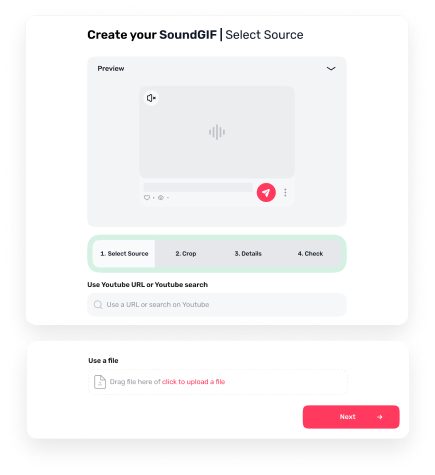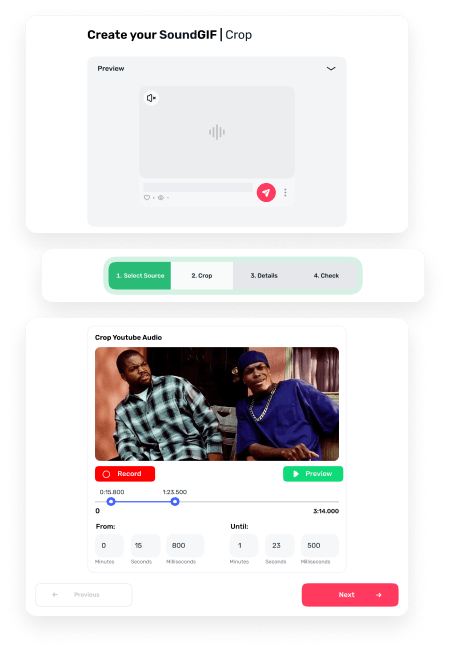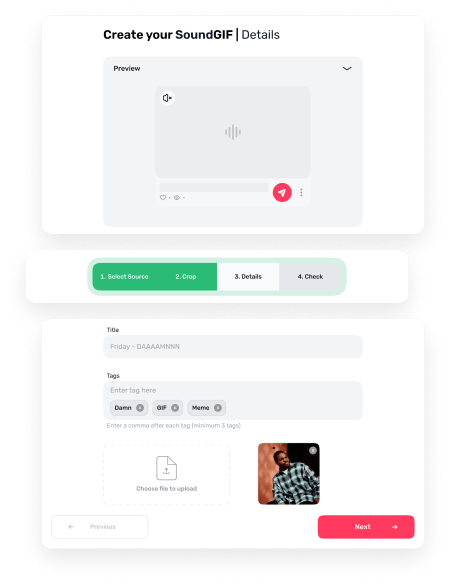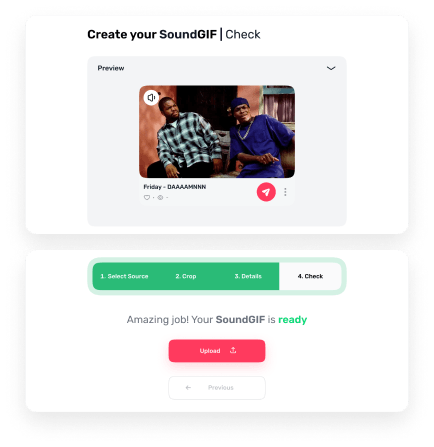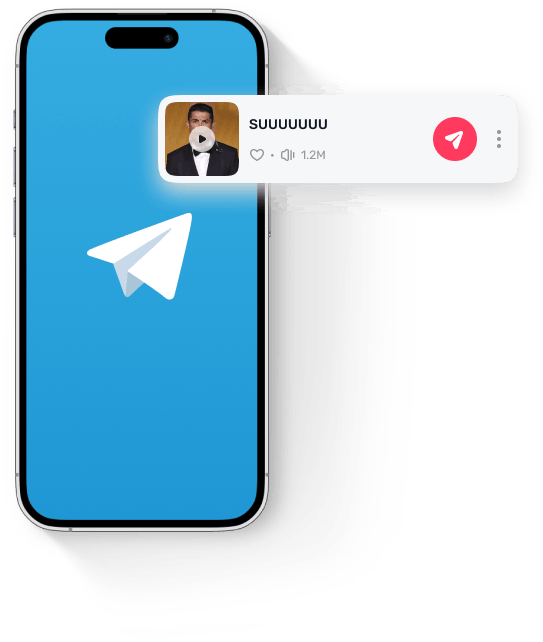Create
sound GIFs
with Voicy
Turn funny videos into sound GIFs with the Voicy sound GIF creation tool. Search or upload a video you like and cut the best part into a Voicy Sound GIF.
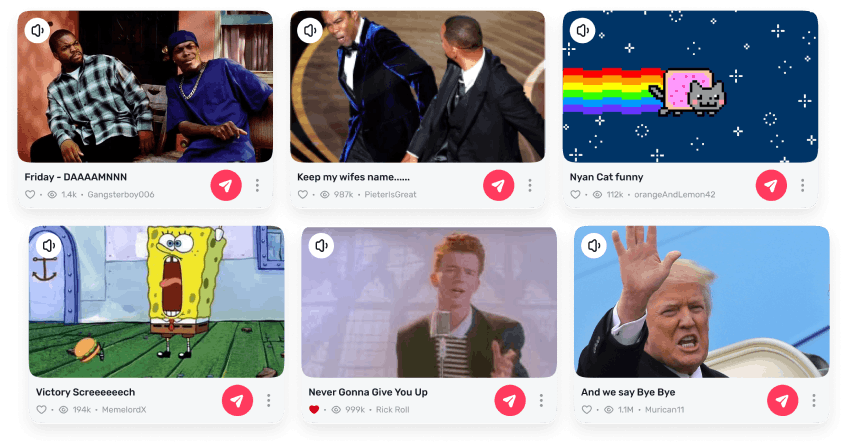
Start creating Sound GIF with Voicy
in 4 easy steps
1. Select video
The creation process starts with choosing your selected YouTube video to create a sound GIFs from. You can paste a link to the video or directly search within the tool for a video you like to clip!
2. Add sound
After you selected the right YouTube video, you can crop your chosen section to make the perfect sound GIF. Cut the best funny GIF with sound from the video, ready to share!
3. Details
After you have cropped your unique sound GIF, you now fill in the remaining details of your master piece. Make the description cool & attractive and don't forget to use useful tags as it will boost the exposure of your sound GIF in all of our algorithms!
4. Check
The final check, almost there! Time for the last minute checks... If you need to change something, you can easily go back and finetune your sound GIF.