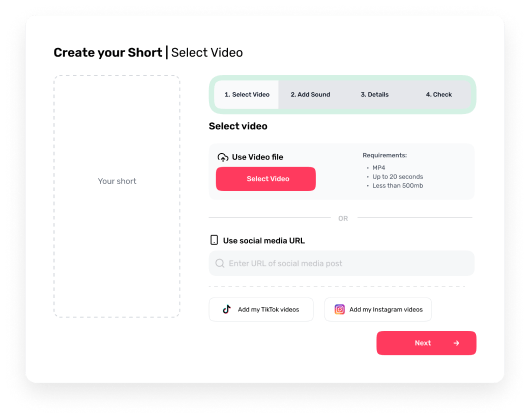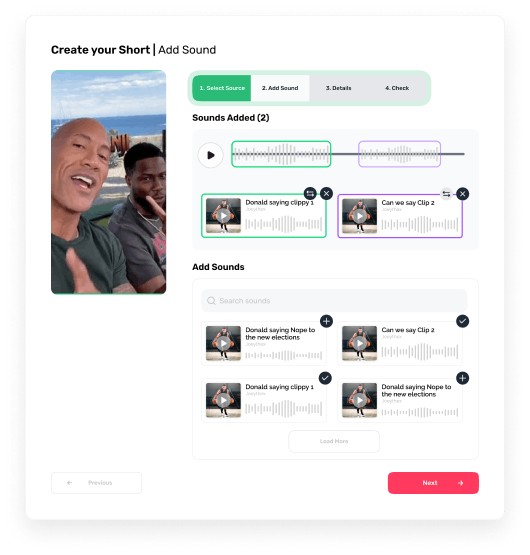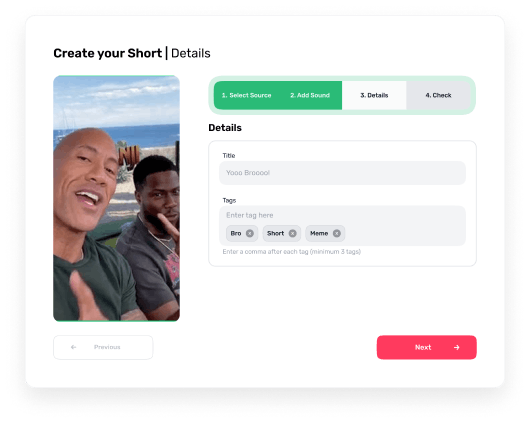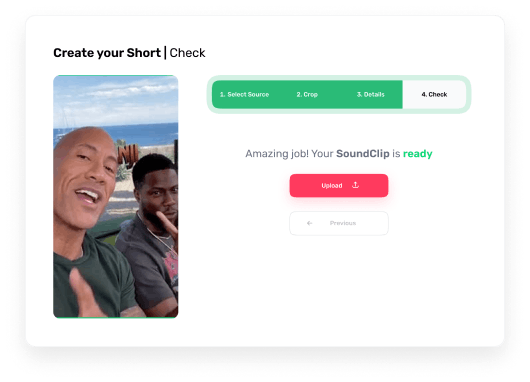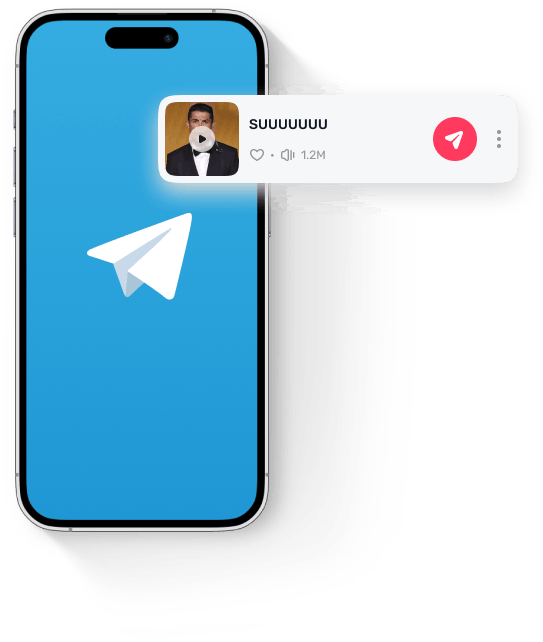Create
funny shorts
with Voicy
With the Voicy Shorts tool you can add any meme sound or a combination of sounds to your short video. The free Voicy sound to short tool is now available to use for you!

Start creating Short with Voicy
in 4 easy steps
1. Upload video
Start the creation by uploading your video or short to Voicy. The unique Voicy shorts tool supports any video file format in any aspect ratio.
2. Add sound
You can now search in the entire Voicy meme sound library to find your favorite sound clips for your video. You can even add multiple funny sounds to your short and add them into in the video.
3. Details
Almost there! Add a title and tags to your short so everyone can discover your cool video. BTW, don’t forget, you can move the Voicy watermark anywhere on the screen!
4. Check
The final check, almost there! Time for the last checks. If you need to change something, you can easily go back and finetune your work of (sound) art.